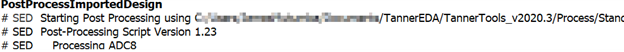Published by James Mutumba – Latest update on 28/6/2021
ID: TN002
Relevant product(s): S-Edit
Operating systems: Windows and Linux
Versions affected: All
Area: Automation
Summary
This article discusses how to map testbench elements that were created in third-party vendor’s tools to Tanner’s standard libraries. The process may not yield 100% mapping success as some manual work may be needed to map some elements, however, it will help with mapping the majority of the testbench content.
Please note
- Before making this mapping process, ensure backups of your original design are kept safely. This script is used at the user’s discretion and the user takes full responsibility to check and ensure the correctness of results and their implications
- Enure the AnalogLibMap.cmd file is satisfactorily written to map the elements per expectation
Details
TannerPDK_Import_Fix.tbc is a script used to automatically map third party vendor’s standard library elements to Tanner equivalents saving the user valuable time.
Two files are used i.e. TannerPDK_Import_Fix.tbc and AnalogLibMap.cmd. The files are stored in the examples directory of Tanner, which can install be from Help > Setup examples and tutorial and located in the Process/Standard_Libraries_160 folder.
The purpose of the above files are :
TannerPDK_Import_Fix.tbc: mapping process scriptAnalogLibMap.cmd: the cmd (aka command file) contains how each element maps from the previous tool to Tanner’s standard libraries.
To perform the mapping:
- Opne lib.defs file in a text editor
- Remove the third-party vendor’s library (e.g.
analoglib) entry and ensure to include thestandard_libraries_160library. The library ships with Tanner examples, which are installed fromHelp > Setup examples and tutorialocated under theProcessfolder - Open the design in
S-Edit - In the top menu bar, go to
File -> Open -> Execute Script
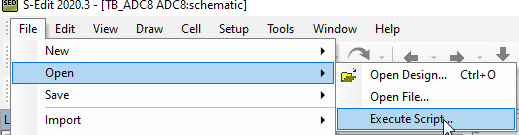
- Locate and select the
TannerPDK_Import_Fix.tbcin theStandard_Libraries_160directory.
Ensure to select All files to make this file visible.
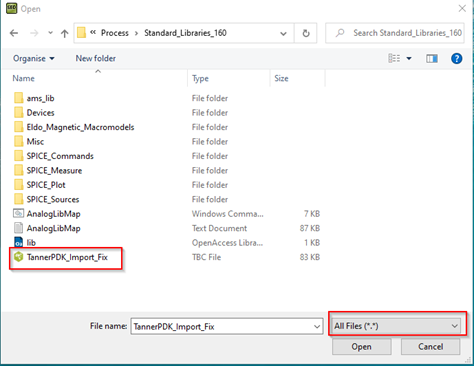
- In S-Edit’s commandline, type the command
PostProcessImportedDesign
In the resulting explorer window, select the AnalogLibMap.cmd file