As of April 2022 Galaxy is issuing certificate licenses. This article is about how to use a certificate-mode node-locked license with Examinator.
This article is valid for Examinator-Pro V8.0.0 and later.
Step 1: Get the certificate license from sales@eda-solutions.com
- Sales will send you a license file
Step 2: Start Examinator-Pro with Welcome Argument
- Launch Examinator using the -w argument
- OR Double-click the Examinator-Pro Shortcut
Step 3: Select Standalone License Type
- After the welcome screen appears select ‘Standalone’ and click ‘Next’
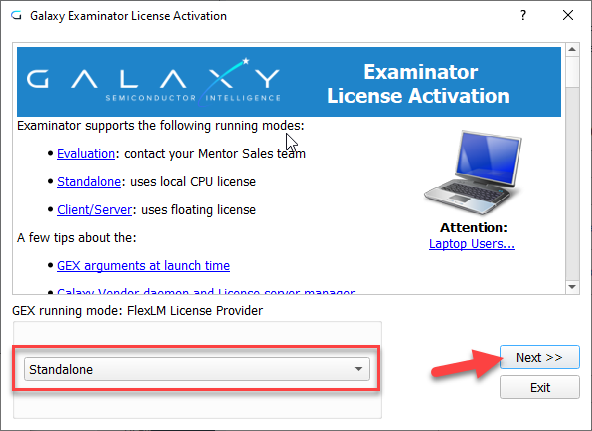
Step 4: Browse for the license file
- A pop-up window will tell you, that it cannot find a license file.
- Click the Browse button to and select the license file.
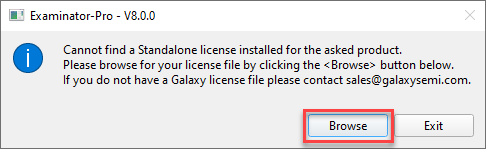
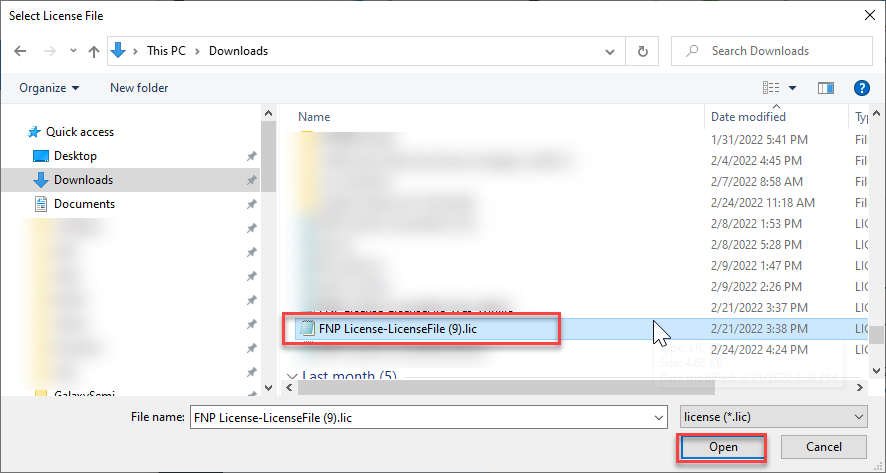
Step 5: Examinator will launch
The .lic file will be renamed to ‘galaxy.lic’ and placed in respective location for each OS
Windows: C:/Users//GalaxySemi/ folder.
Linux: /home//GalaxySemi/galaxy.lic
