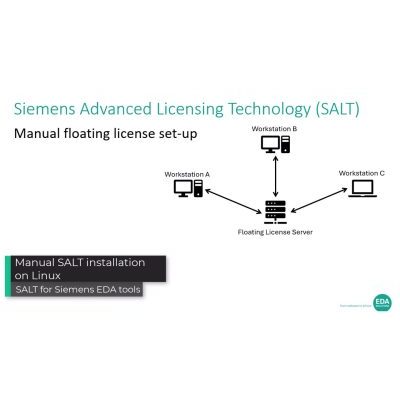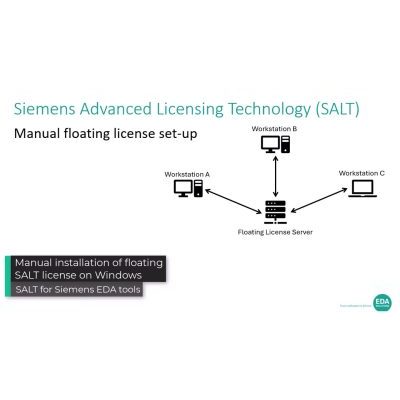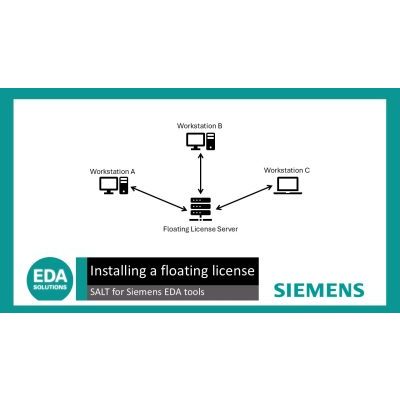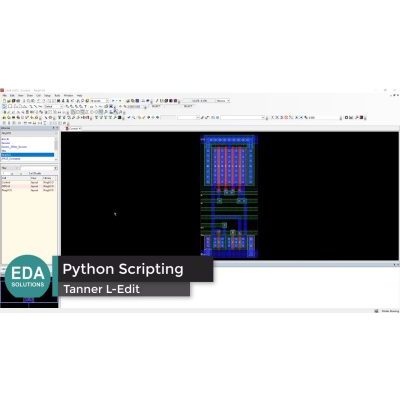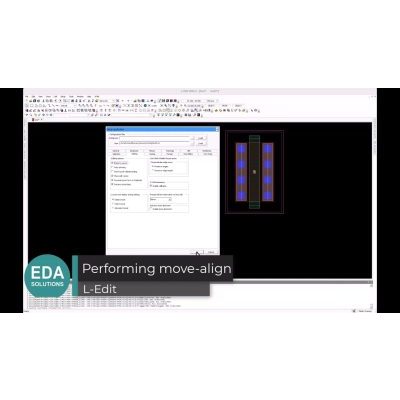RHEL: Install missing shared libraries
When running applications that depend on shared libraries, users may encounter errors indicating that a required library is missing. This typically occurs when the correct version of the library is not installed or cannot be found.