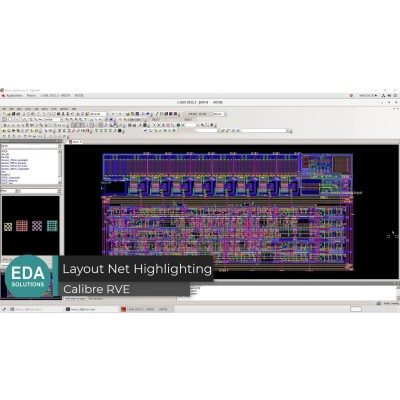
Layout Net Highlighting using Calibre RVE
RVE (result viewing environment) offers powerful features in design error analysis and debugging. Calibre RVE net highlighting features are demonstrated in conjunction with L-Edit.
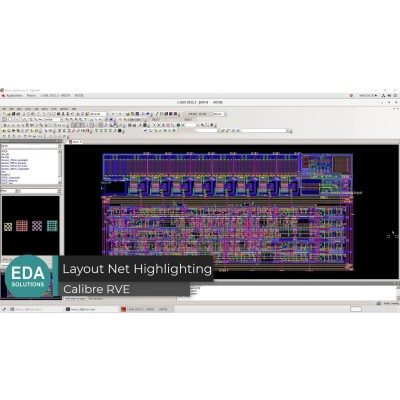
RVE (result viewing environment) offers powerful features in design error analysis and debugging. Calibre RVE net highlighting features are demonstrated in conjunction with L-Edit.
This technote details the parameters of a Via instance. This allows for the Via instances to have amended parameters, such as the array size when used inside cells that were created using the T-Cell builder.
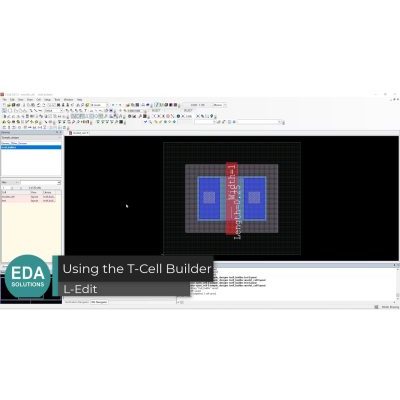
This video demonstrates how to use the T-Cell Builder in L-Edit, a feature that allows the user to parameterise their fixed structures into parameterised cells (PCells). The T-Cell Builder minimises the effort required to write code by automating much of the development process, yet granting the user the freedom to change their code if they wish.
The amount of scripting support for S-edit and L-edit is driven by the complexity of automation, speed and usability. This technical note explains the pros and cons of supported programming languages in Tanner tools.
This note will explain how to use Boolean operations in L-Edit. This is beneficial when changing the size of an object or making an object that is the product of Boolean relationship between objects on different layers.
Standard DRC is the native tool in L-Edit for checking a layout cell for possible issues. With the help of derived layers, a user can configure Standard DRC to define complex rules. This tech note shows how to realise complex rules in Standard DRC using an example.
Calibre RealTime is a new feature in L-Edit to detect and fix DRC errors on the go using Calibre's powerful physical verification engine. This video shows how to use this new feature and how to set it up with keyboard shortcuts.
L-Edit can be launched from the command line, and various arguments can be used to launch a macro. This comes in handy when a user wants to open a design and run a macro automatically without performing GUI operations. This tech note will guide you through the steps necessary to use this feature.
The abutment feature in L-Edit allows users to take MOS devices that may have bracketing dummy poly devices and perform drain/source sharing at a press of a button. This tech note concerns 22nm processes.
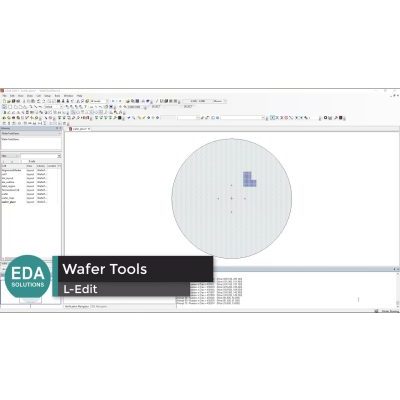
In this video tutorial, learn how to use the wafer tools in L-Edit. These tools will help you visualise die distribution and labeling on a wafer.