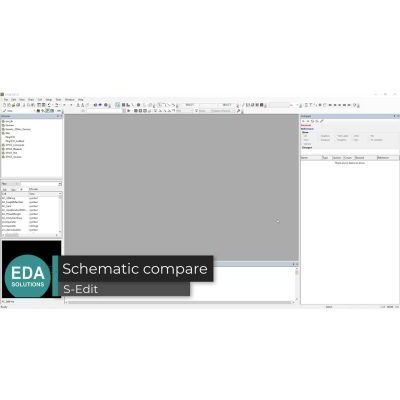
How to use ‘Schematic compare’ in S-Edit
This video shows how to use the 'Schematic compare' feature in S-Edit 2021.2 and later.
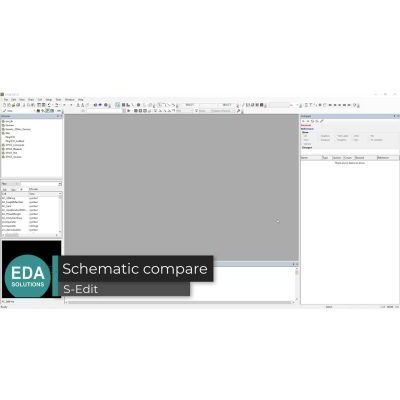
This video shows how to use the 'Schematic compare' feature in S-Edit 2021.2 and later.
This tech note uses an example to show how to feedback EZWave calculator results back into Tanner Designer and S-Edit.
The amount of scripting support for S-edit and L-edit is driven by the complexity of automation, speed and usability. This technical note explains the pros and cons of supported programming languages in Tanner tools.
Inherited connections allow power routing to propagate from top to lower levels in the design hierarchy, allowed for easy power management. This tech note shows how to use them.
This video shows how to automatically search for parameters in your schematic and load them into the simulation setup, which is a new feature in v2021.2 of S-Edit.
This article aims to provide some notes to improve cross compatibility when handling Open Access (OA) databases from other venders and tanner.
Spectre stores the simulation settings as “state” files within the design directory. It is possible to import these files into your design in S-Edit to restore the testbench's simulation settings.
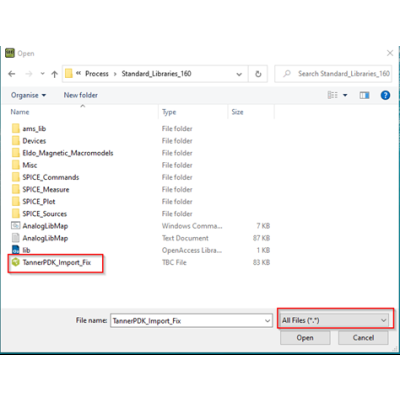
Learn how to map testbench elements that were created in other vendor’s tools into Tanner’s standard libraries.