Siemens EDA tool installer guide
The Siemens EDA installer is packaged with features that allow installation of the tools via the GUI, or in batch mode via the commandline. This article shows how both modes can be used.
The Siemens EDA installer is packaged with features that allow installation of the tools via the GUI, or in batch mode via the commandline. This article shows how both modes can be used.
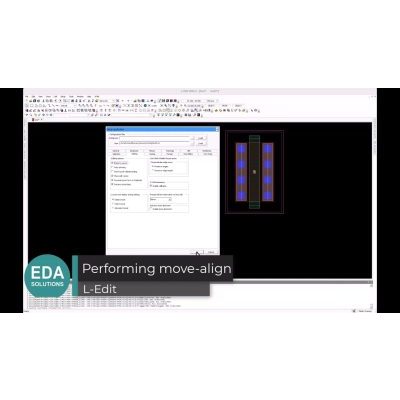
How-to video showing how to perform move-align action in L-Edit. This action allows designers to align objects with respect to other objects' features in either the verticle or the horizonal axis.
This artice discusses how to filter elements from the layout or the source netlists such that they get ignored during LVS. This is commonly used to exclude dummy layout devices, filler cells or decoupling cells that would otherwise cause missing instance LVS errors.
This article describes how to plot small-signal parameters of a component in your design. We will show how to configure the plotting settings both from the GUI as well as by netlisting to achieve this purpose.
This article describes how SALT server can be configured as a SYSTEMD service manully on Linux. The SALT installer should do this automatically, but for situations where this is needed to be done manually, the steps are described here.
The SALT installer will perform the configuration automatically by default. However, in situations where manual installation of floating licenses is needed, this article describes the step by step approach to configure licensing.

License files are available from the Siemens Support Center. This article explains how to access them.
The pin placement of your design's floorplan generated from P&R can be customised in two methods: By drawing the floorplan and drawing the pins in L-Edit; and by customising your P&R scripts to source pin locations and insert them during P&R. This article describes these two methods in detail.
Users can easily use the "Find" window to set up search parameters using the GUI and then add additional search filters and modifications using Tcl commands, reducing the overall need for scripting.
This KB article shows how to license earlier versions of Tanner Tools using the most recent version of FlexNet licensing.