Inherited connections in S-Edit
Inherited connections allow power routing to propagate from top to lower levels in the design hierarchy, allowed for easy power management. This tech note shows how to use them.
Inherited connections allow power routing to propagate from top to lower levels in the design hierarchy, allowed for easy power management. This tech note shows how to use them.
This note will explain how to use Boolean operations in L-Edit. This is beneficial when changing the size of an object or making an object that is the product of Boolean relationship between objects on different layers.
This video shows how to automatically search for parameters in your schematic and load them into the simulation setup, which is a new feature in v2021.2 of S-Edit.
Standard DRC is the native tool in L-Edit for checking a layout cell for possible issues. With the help of derived layers, a user can configure Standard DRC to define complex rules. This tech note shows how to realise complex rules in Standard DRC using an example.
This article aims to provide some notes to improve cross compatibility when handling Open Access (OA) databases from other venders and tanner.
Calibre RealTime is a new feature in L-Edit to detect and fix DRC errors on the go using Calibre's powerful physical verification engine. This video shows how to use this new feature and how to set it up with keyboard shortcuts.
L-Edit can be launched from the command line, and various arguments can be used to launch a macro. This comes in handy when a user wants to open a design and run a macro automatically without performing GUI operations. This tech note will guide you through the steps necessary to use this feature.
The abutment feature in L-Edit allows users to take MOS devices that may have bracketing dummy poly devices and perform drain/source sharing at a press of a button. This tech note concerns 22nm processes.
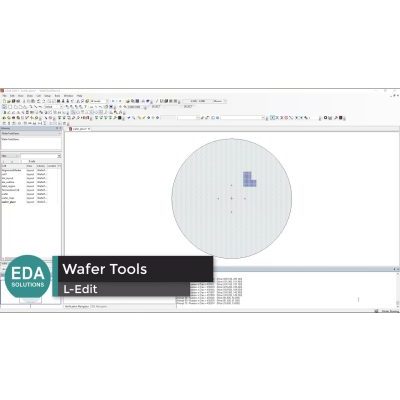
In this video tutorial, learn how to use the wafer tools in L-Edit. These tools will help you visualise die distribution and labeling on a wafer.
The default setting in Calibre PEX is to use the layout pin order. If this causes a mismatch in your flow, you can make Calibre PEX use the schematic’s pin order instead, or other sources.