Published by Henry Frankland – Latest update on 24/6/2021
ID: TN001
Relevant product(s): L-Edit
Operating systems: Windows and Linux
Versions affected: All
Area: Usage / Automation
Summary
Cross-probing of nets between the front end and back end is a handy tool for understanding the connections of the layout in relation to the schematic representation. This continuity can be broken if nets are drawn outside of the active routing assist from the Schematic Driven Layout (SDL) navigator, don’t use wire tool to draw connections, or change the net name in the schematic.
An example is a schematic where one of pins s9i_p is not specified in the layout, resulting in an error of a missing net as L-edit can’t find the selected net in the layout.
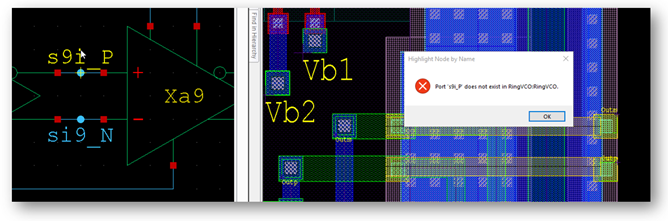
To fix this, the Layout polygon/wire needs to be tagged with the information present in the SDL netlist.
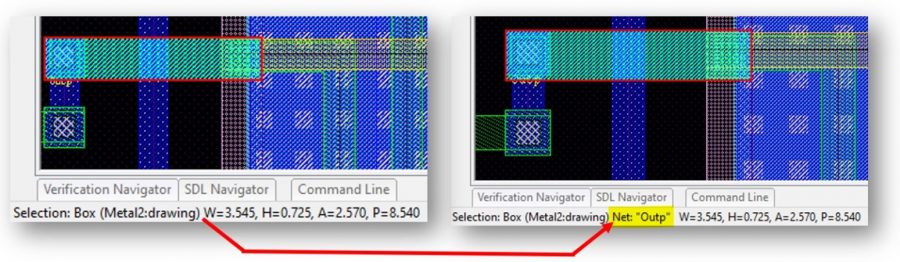
Details
To add a wire to a net:
- Set the target net as the active net in the SDL navigator by right-clicking the net and selecting “Activate Net”
- Select the wire or polygon to make it the active selection in the layout window
- In the SDL navigator, expand the Command menu, and then select the “Tag Selections with active net” menu item
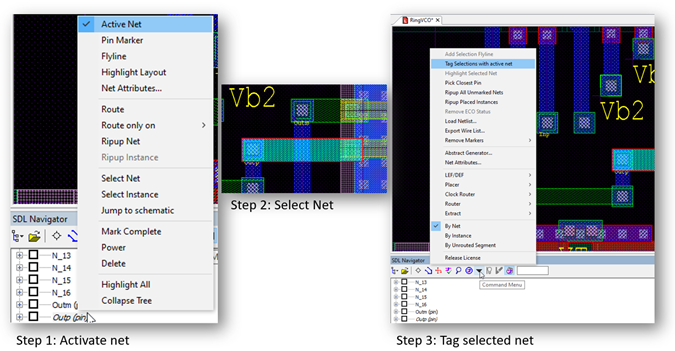
Notes:
If the SDL navigator is not visible in the tools, the SDL navigator can be opened again by going View -> Docking Views -> SDL Navigator
