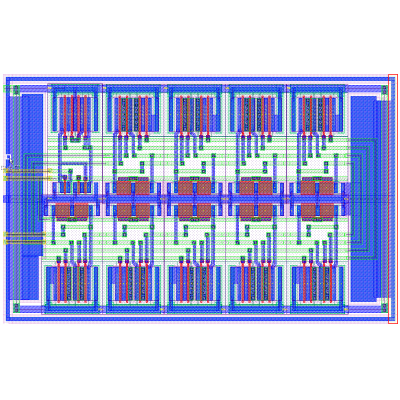ID: TN011
Created: 29/07/2021
Relevant Product(s): Calibre RVE, L-Edit
Operating systems: Windows and Linux
Versions affected: All
Area:
Products
KnowledgeBase Video description
Learn how to use the wafer tools in L-Edit. These tools help visualise die distribution and labeling on a wafer.
Chapters
- 0:00 Introduction
- 0:18 Place die option
- 3:16 Map die option
- 6:10 Label die option
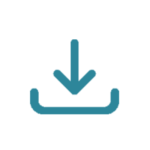
Example design used in tutorial available here: https://we.tl/t-d0UJZtpwNe

Wafer tools require an add-on license.

Related product information