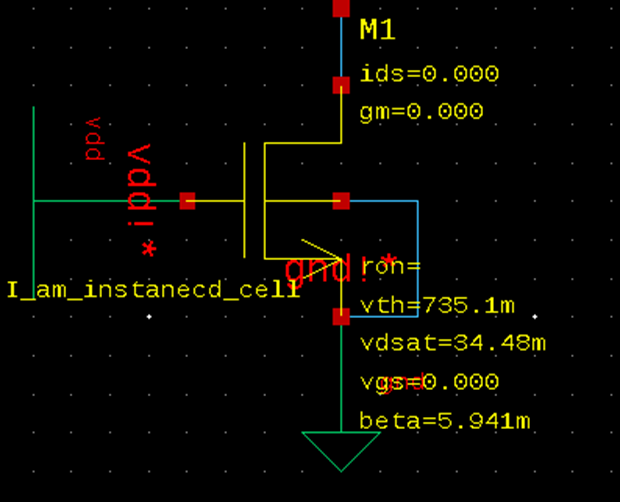20/11/2023 – Song Cheng Ee
Relevant product(s): S-Edit
Operating systems: Linux, Windows
Versions affected: All
Relevant area(s): Simulations / Annotations
Summary
After simulation, small signal parameters of the instance such as “vth” and “vgs” are annotated in S-Edit. The method to change the annotation, by adding or removing annotation entries on the symbols, will be discussed.
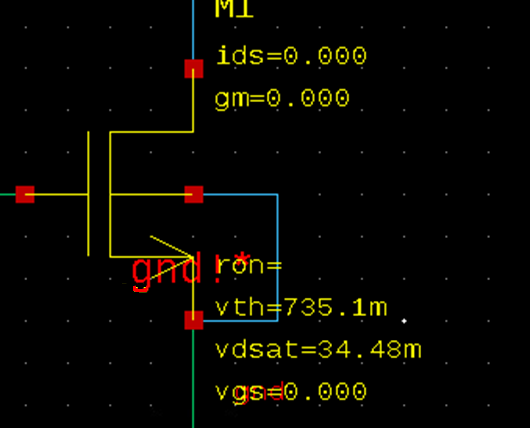
Details
Step 1
Go to the library navigator. Make sure Allow Editing of the instanced cell library is toggled. Then right click on the cell and choose Edit CDF.
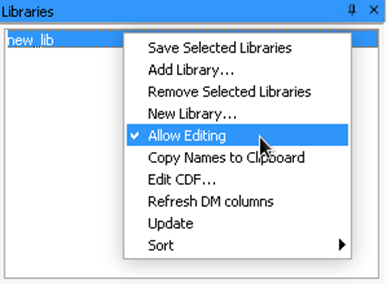
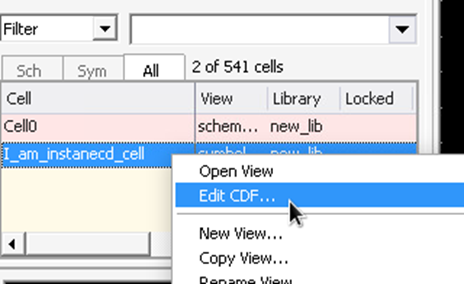
A window will pop out. Go to interpreted label pane and choose Operating Point Results. Add new parameter(s) by clicking the top right button. (in this case, adding “beta” for example)
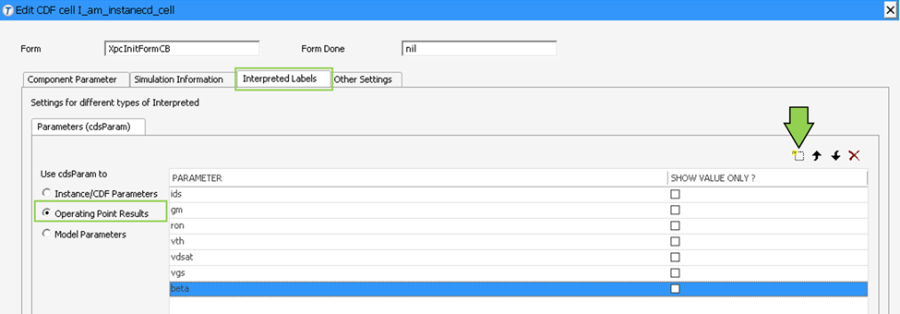
Note that you can find out which small signal parameters are available and their name by double clicking the instance on the schematic design.
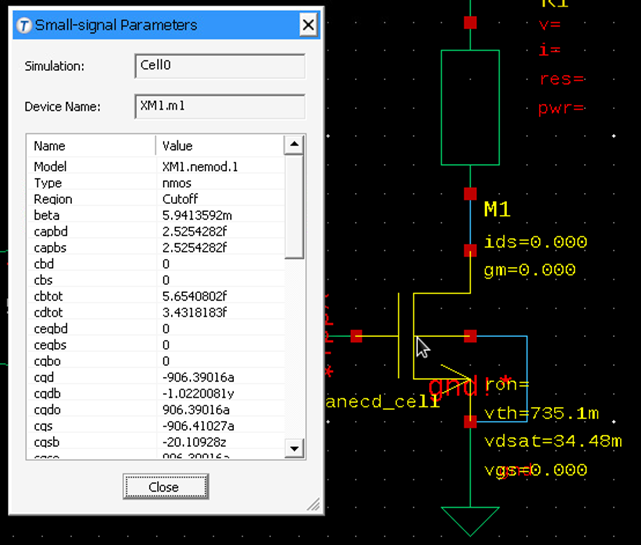
Step 2
Go to the cell and add a new text label “cdsParam(n)” where “n” is the index of the parameter in the list from “Edit CDF” in step 1. In this case, adding “cdsParam(7)” will add the beta parameter.
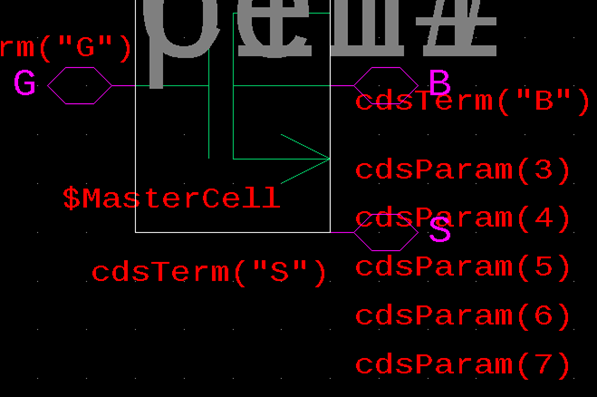
Restart S-Edit and run the simulation. Notice that the new parameter is now annotated.