07/06/2024 – Khalid Teama
Relevant product(s): S-Edit/L-Edit
Operating systems: Linux, Windows
Versions affected: All
Relevant area(s): GUI, Automation
Contents
Summary
Settings of Bind keys (keyboard shortcuts) can be exported from S-Edit and L-Edit. This helps in case users want to share the same setup of bind keys or transfer these settings from another environment or tool version.
Details
The following sections explain how to export and import the bind key settings in both L-Edit and S-Edit. These settings are exported in the form of a TCL script.
Exporting the bind key settings
- Open S-Edit/L-Edit and ensure the Command window is enabled and on display. If it is not visible, please enable it from (View menu > Docking Views >Command Window)
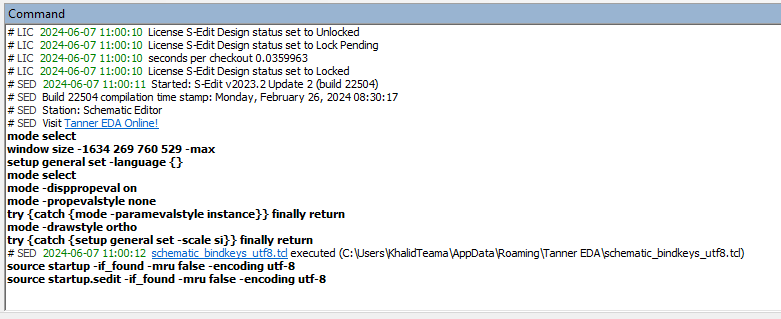
- Type the following command in the Command Window to export the bind key settings:
workspace bindkeys -export {<Location of settings file to export to>} Example, below command will export the TCL file to the Documents directory. The command also works with Windows paths:
workspace bindkeys -export {/home/kha/Documents/mykeys.tcl} - The file is now available in the specified location, inspect the file and feel free to make changes to it:
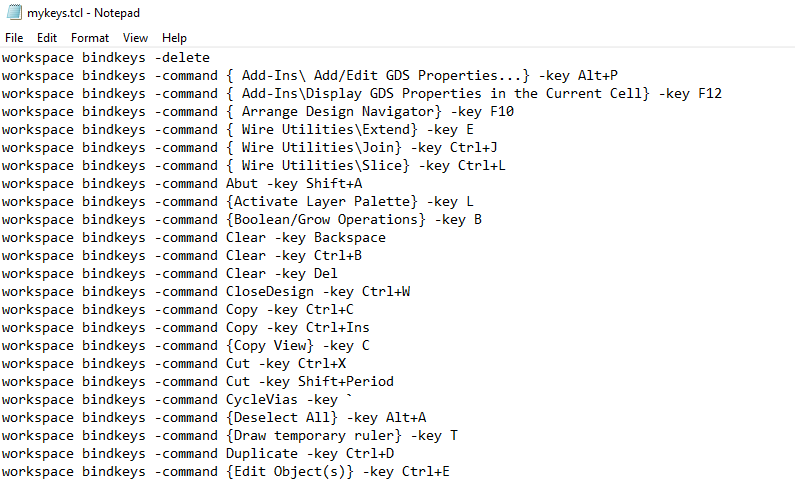
Loading the bind key settings
Because the exported file is a set of TCL commands, you can load the settings by sourcing the file as a TCL script. There are a few ways to source the TCL script:
- By dragging and dropping the script into the Command window
- By using the following command to source the TCL file
source {<Script path>}
example:
source {/home/kha/Documents/mykeys.tcl} - By selecting “File > Open > Execute Script” (S-Edit only)
Note: the settings may not be retained after tool restart. If you wish to retain the settings, consider auto-loading the bind key settings at tool start up. Check out this article that describes the auto-load features: https://docs.sw.siemens.com/en-US/doc/862138555/202404003.sedit_user/idd3c33689-ec18-4883-b967-5f9ea8d3e51e
