Created 24/03/2025
Products
Operating systems: Windows/Linux
Versions affected: 2021.x and above
Summary
When working with mixed-signal designs, it is sometimes necessary to exclude specific devices from the netlist generated for simulation. The nlIgnore property provides a convenient way to achieve this by allowing users to specify which simulators should ignore a given device during netlisting.
The nlIgnore Property
The nlIgnore property can be assigned to a MOS transistor or other primitives in a schematic. When set with specific values, this property ensures that the designated simulator does not include the device in its netlist.
Usage Example (multi netlisting flow)
Consider the case where a user wants to exclude a MOS transistor from a netlist when using the Spectre simulator (e.g., for AFS simulation). This can be achieved by adding the nlIgnore property to the MOS device and setting its value to spectre:
- Select the device instance, and add the property “nlIgnore” to it:
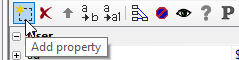
- The property value is set to “spectre auCdl”
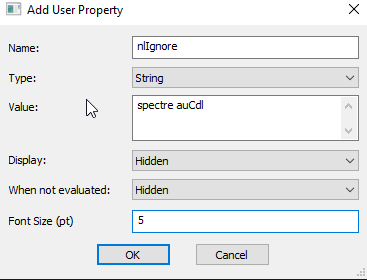

With this setting, the MOS device is not included in the Spectre netlist nor the auCdl netlist, effectively removing it from the simulation and LVS.
This ensures that the specified device is omitted regardless of the simulator or flow used, making it useful for cases where different tools are employed for verification.
Conclusion
This feature is useful for fine-tuning simulations or verification flows, particularly in mixed-signal design. The nlIgnore property prevents specific devices from being included in netlists for selected simulators. Setting nlIgnore = spectre excludes a device from the Spectre netlist. Using nlIgnore = spectre auCdl ensures that the device is ignored across multiple flows.
References
https://support.sw.siemens.com/en-US
Related product information
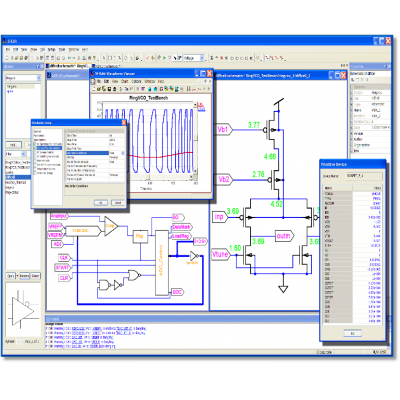

Leave a Reply
You must be logged in to post a comment.